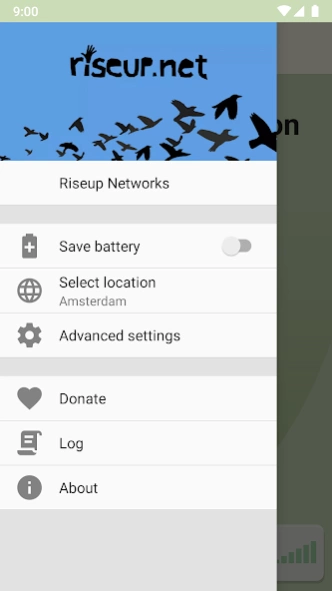RiseupVPN 1.2.0
Free Version
Publisher Description
RiseupVPN - RiseupVPN, anonymous VPN. Powered by Bitmask.
RiseupVPN is an easy, fast, and secure VPN service from https://riseup.net.
RiseupVPN helps you to protect your internet traffic against mass surveillance and enhances your online privacy. It
* encrypts and protects your traffic against from spying eyes of your internet service provider
* secures your browsing traffic on public and private Wi-Fi networks
* hides your IP and your real location from websites and online services
* circumvents censorship and allows you access blocked content
The app uses Android's VPNService, OpenVPN and a variety of circumvention protocols to provide it's core functionality: being a VPN!
RiseupVPN does not require a user account, keep logs, or track you in any way.
The service is paid for entirely by donations from users like you.
https://riseup.net/vpn/donate
It's developed by LEAP and the open source code can be explored here: https://0xacab.org/leap/bitmask_android
Translations greatly appreciated at our Transifex project: Transifex project https://app.transifex.com/otf/bitmask/dashboard/
Translations greatly appreciated at our Transifex project: Transifex project https://app.transifex.com/otf/bitmask/dashboard/
About RiseupVPN
RiseupVPN is a free app for Android published in the Telephony list of apps, part of Communications.
The company that develops RiseupVPN is LEAP Encryption Access Project. The latest version released by its developer is 1.2.0.
To install RiseupVPN on your Android device, just click the green Continue To App button above to start the installation process. The app is listed on our website since 2024-04-18 and was downloaded 163 times. We have already checked if the download link is safe, however for your own protection we recommend that you scan the downloaded app with your antivirus. Your antivirus may detect the RiseupVPN as malware as malware if the download link to se.leap.riseupvpn is broken.
How to install RiseupVPN on your Android device:
- Click on the Continue To App button on our website. This will redirect you to Google Play.
- Once the RiseupVPN is shown in the Google Play listing of your Android device, you can start its download and installation. Tap on the Install button located below the search bar and to the right of the app icon.
- A pop-up window with the permissions required by RiseupVPN will be shown. Click on Accept to continue the process.
- RiseupVPN will be downloaded onto your device, displaying a progress. Once the download completes, the installation will start and you'll get a notification after the installation is finished.